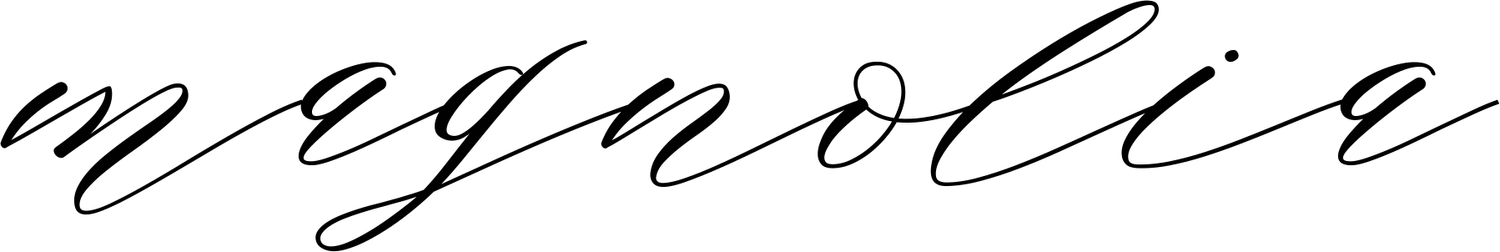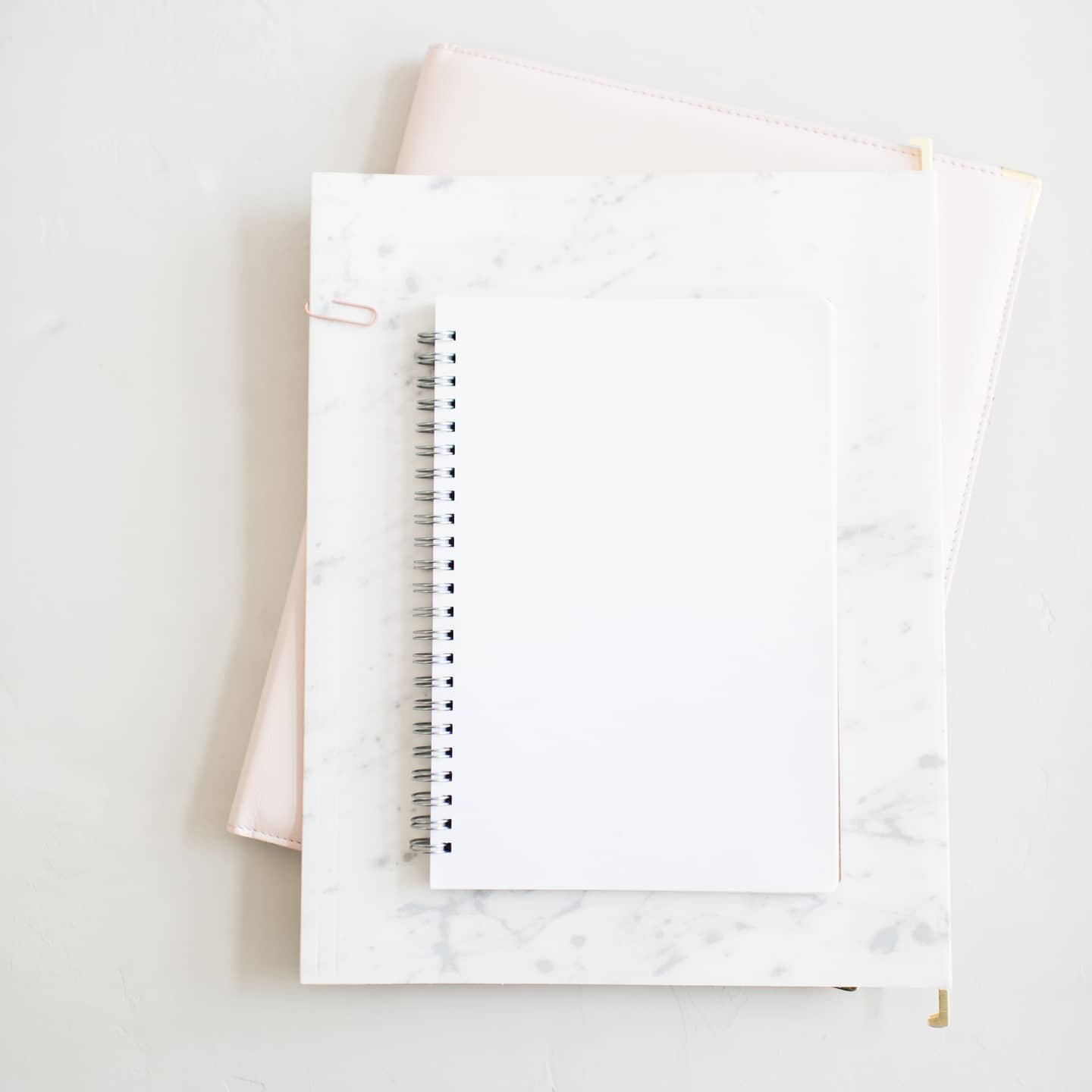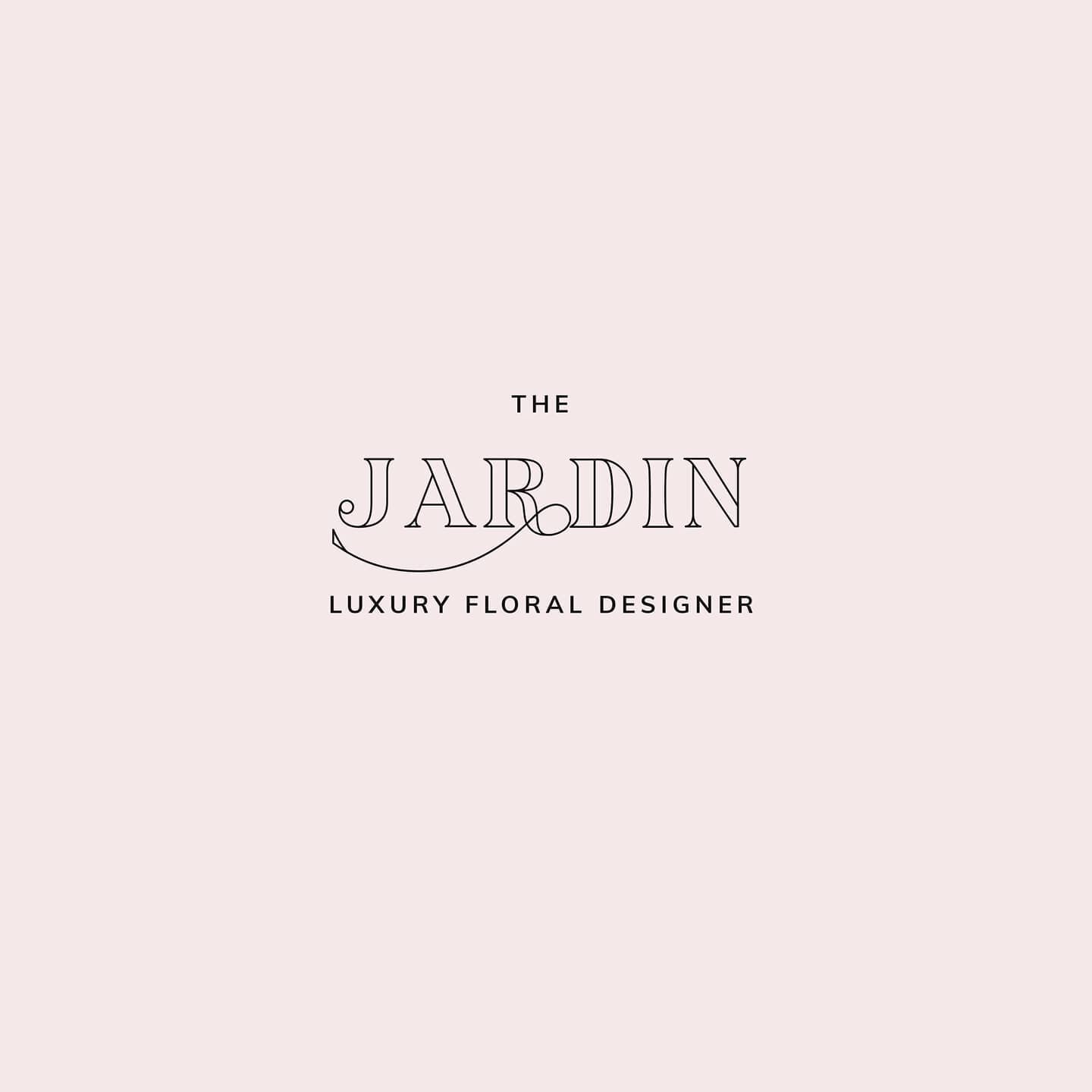How you ever wondered how you can make your work day easier as a business owner?
I've struggled with that same issue before. A lot of little notes all over my desk, countless lists detailing every phase of a project, or just tons of emails to search through to check when was that appointment that you had scheduled with a potential client.
It can be INCREDIBLY overwhelming.
When I started my business, I did not have a system in place. I tried my best to keep track of all my lists or emails but I kept feeling super stressed out at the end of the day or even at the beginning on of my work day. I currently work from my home office, I'm a mom, and a small business owner. I know it can get crazy some days to keep track of everything.
After trying countless ways to keep track of all my daily tasks, I have finally found a few tools that keep my daily workflow organized and help me keep on track with all my to dos.
It doesn't matter if you are a photographer, event planner, or a graphic designer. These simple tools can definitely help you keep you organized enough to keep some of that daily anxiety at bay.
1. Day Designer: I'm a pen and paper gal. There's something therapeutic about writing lists down and just getting them out of my brain. I can just feel the stress melt away every time I make a list or write down all my to dos for the day. The Day Designer offers daily pages to write down your schedule by our and also a column to just jot down any other tasks you might have to take care of. If you are like me and love making lists, then definitely check it out!
2. Calendly: I LOVE Calendly! It's a great online app to schedule appointments with clients. If you are a photographer, event planner, florist, or any other business owner that needs to give customers or even potential customers a clean and easy way to schedule an appointment, then Calendly will work great for you. They also offer a free version or an $8 a month package for additional features.
I particular use it for my clients. Within the client portal, I set up a button that goes to my custom Calendly schedule. In there, my clients can see the days and times I have available to schedule a consultation. Once they schedule, I get an email with a confirmation and then a reminder the day of the appointment.
3. HoneyBook: This one has been a life saver. There are other tools online similar to this one, but I've definitely taken a liking to how many features HoneyBook provides.
Any business owner can use it for their own daily workflow. You can keep track of your potential clients, projects, stages in which each projects is at, send contracts, invoices, quotes, etc.
Just because you are my reader you get 50% OFF when you sign up with HoneyBook!
Do you know of any other awesome tools to simplify your workflow? Please share, I'm always in the lookout of new applications to simplify my work day!